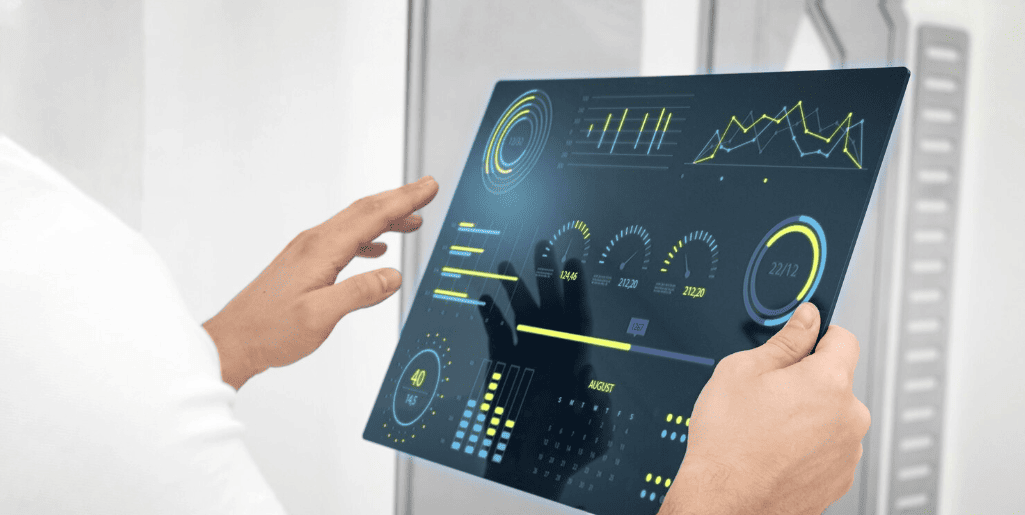Subscribe to our free Newsletter
💌 Stay ahead with AI and receive:
✅ Access our Free Community and join 400K+ professionals learning AI
✅ 35% Discount for ChatNode
Welcome to The AI Report!
.png)

Google Mindmap Tools & Templates for 2025
Create stunning Google Mindmap visualizations with free online tools. Organize ideas, boost productivity, and collaborate seamlessly
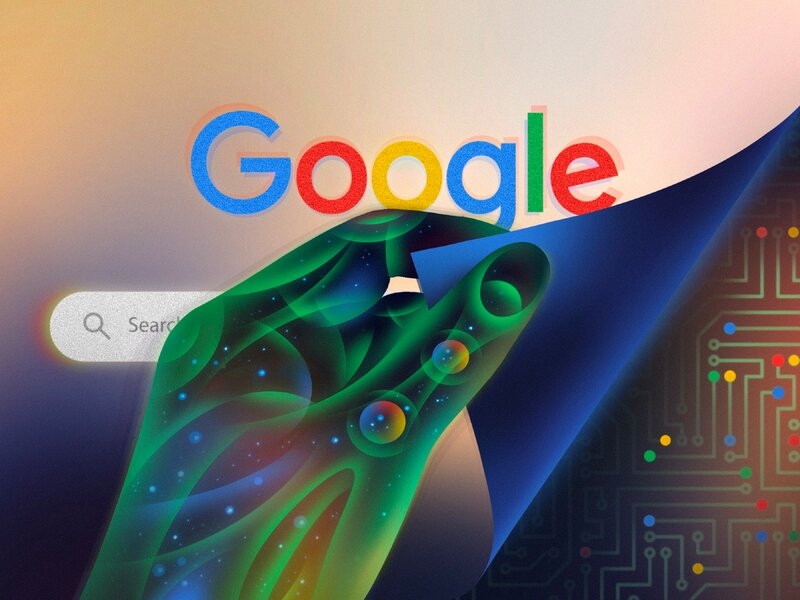

Mind mapping has evolved from simple paper sketches to sophisticated digital ecosystems that power modern collaboration. With visual collaboration tools now used by 34% of knowledge workers weekly, the demand for accessible, collaborative mind mapping solutions has never been higher. Google's suite of tools offers a compelling answer to this need, providing seamless integration with existing workflows while maintaining the simplicity that makes mind mapping effective.
What Are Google Mindmap Tools and Why Use Them in 2025?

Understanding Google's Mind Mapping Ecosystem
Google approaches mind mapping differently than standalone software providers. Rather than offering a dedicated mindmap Google application, the company integrates visual thinking capabilities across its Workspace ecosystem. This strategy reflects a fundamental shift in how teams work today—moving away from isolated tools toward interconnected platforms that support natural workflows.
The core of Google's mind mapping ecosystem centers around Google Drawings, which serves as the primary canvas for create mind map projects. Google Sites complements this by providing presentation and sharing capabilities, while numerous third-party tools integrate seamlessly with Google Drive and Workspace authentication. This distributed approach means users can drawing a mind map using familiar interfaces without learning entirely new software.
What makes Google's ecosystem unique is its emphasis on accessibility and collaboration. Every tool runs in a web browser, requires no installations, and automatically syncs across devices. This infrastructure has become increasingly important as 52% of U.S. remote-capable employees work in hybrid arrangements and 27% work fully remote, creating a workforce that demands flexible, location-independent collaboration tools.
Benefits of Using Google-Based Mind Mapping Solutions

The advantages of choosing Google mind map tools extend beyond simple convenience. Organizations embracing visual collaboration have seen measurable results. Xero streamlined communication and reduced fatigue by consolidating work into a single visual canvas, while Shopify uses visual canvases to accomplish the work of meetings asynchronously after eliminating many recurring meetings. These productivity improvements stem from mind mapping's ability to make complex relationships visible and actionable.
Google's integration approach amplifies these benefits through seamless connectivity. When you create a mind map online using Google Drawings, it immediately becomes available across all your devices and shareable with team members through familiar Google Drive permissions. Links between mind map nodes can point directly to relevant Google Docs, Sheets, or Calendar events, creating a web of interconnected information that supports complex project management.
The collaborative features prove particularly valuable in today's distributed work environment. Real-time editing allows multiple team members to contribute ideas simultaneously, while comment and suggestion features enable structured feedback without disrupting the map's visual flow. Amido improved collaboration and alignment across dispersed teams by creating a single source of truth for timelines and deliverables through visual collaboration tools.
Who Should Use Google Mindmap Tools
Google mind maps serve diverse user groups, each finding unique value in the platform's approach. Students and educators appreciate the integration with Google Classroom and the ability to create study guides that link directly to research documents. The visual format supports learning retention while the collaborative features enable group projects and peer review.
Business professionals find Google's mind mapping tools particularly effective for project planning and strategic thinking. The ability to create a mind map that connects to calendars, documents, and team communications creates a central hub for complex initiatives. Product managers use these tools to visualize user journeys, while marketing teams map campaign strategies that link to creative briefs and performance dashboards.
Remote teams represent another key user group, leveraging Google mind maps for virtual brainstorming and decision-making. The real-time collaboration features replicate the energy of in-person whiteboarding sessions, while the persistent nature of digital maps ensures that insights aren't lost when meetings end. As one expert notes, digital canvases replacing physical whiteboards allow engineers to contribute on their own time zones and schedules, preserving focus time while supporting problem-solving across distributed teams.
Top Google Mindmap Tools Available in 2025

Google Drawings for Mind Mapping
Google Drawings has emerged as the primary tool for creating mind maps within Google's ecosystem, offering a balance of simplicity and functionality that serves most users' needs effectively.
Getting Started with Google Drawings
Accessing Google Drawings requires nothing more than a Google account and web browser. Users can begin by navigating to drawings.google.com or creating a new drawing from Google Drive. The interface immediately presents a blank canvas with a toolbar containing shapes, lines, text boxes, and formatting options—everything needed to start mind mapping without overwhelming newcomers.
The tool's strength lies in its intuitive approach to visual creation. Unlike complex diagramming software that requires extensive tutorials, Google Drawings allows users to start placing shapes and connecting them with lines immediately. The drag-and-drop interface feels natural, while keyboard shortcuts accelerate creation for experienced users.
Step-by-Step Mind Map Creation Process
Creating your first Google mind map begins with establishing a central concept. Users typically start by inserting a shape or text box in the canvas center, then adding this core idea. From there, the process becomes iterative—adding main branches as additional shapes, connecting them with lines or arrows, and gradually expanding each branch with supporting details.
Google Drawings provides several shape types optimized for mind mapping, including rectangles, ovals, and callouts. The connector tool automatically snaps to shape edges, creating clean lines that maintain their connections even when shapes are moved. This dynamic linking proves essential as mind maps evolve and require restructuring.
The process becomes more sophisticated as users discover advanced features. Shapes can contain hyperlinks to external resources or other Google documents, transforming static maps into interactive navigation tools. Images can be inserted from Google Drive, web searches, or local uploads, adding visual context that enhances understanding and retention.
Advanced Features and Customization Options

Beyond basic shape creation, Google Drawings offers customization options that enhance mind map clarity and visual appeal. Color coding allows users to group related concepts or indicate different types of information—perhaps using blue for tasks, green for resources, and red for deadlines. Consistent color application across a mind map creates visual patterns that aid comprehension and navigation.
Text formatting options include font selection, sizing, and styling, enabling hierarchical information display. Main topics might use larger, bold text while supporting details use smaller, regular fonts. This typographic hierarchy guides readers through the map's information structure naturally.
The layering system allows complex mind maps to maintain visual clarity by grouping related elements and controlling their display order. Users can group multiple shapes to move them together, maintaining relationships while adjusting the overall layout. Alignment and distribution tools ensure professional appearance, automatically spacing elements evenly and aligning them to invisible grids.
Sharing and Collaboration Features
Google Drawings inherits Google Drive's robust sharing and collaboration infrastructure, making mind map distribution and team editing seamless. Share settings range from public viewing to restricted editing permissions, accommodating different collaboration needs. Team members receive notifications when maps are shared with them, and real-time presence indicators show who's currently viewing or editing.
The collaborative editing experience mirrors Google Docs' functionality, with multiple cursors visible as team members work simultaneously. Changes appear immediately for all users, while a comprehensive revision history tracks all modifications with timestamps and user attribution. This version control proves invaluable for complex projects where ideas evolve through team input.
Comments and suggestions provide structured feedback mechanisms without cluttering the visual space. Team members can attach comments to specific shapes or areas, creating discussion threads that remain linked to relevant map sections. These collaborative features transform mind mapping from a solo activity into a team-based strategic tool.
Current Google Workspace Whiteboarding Alternatives

Following Jamboard's discontinuation on December 31, 2024, Google now recommends partner whiteboarding applications that integrate natively with Workspace. These alternatives offer enhanced capabilities while maintaining seamless connectivity with Google's ecosystem.
FigJam Integration with Google Workspace
FigJam provides single sign-on via Google, sharing via links, file embeds, and typical Drive-centric workflows, making it a natural Jamboard successor for UI/UX and cross-functional collaboration. The platform offers an infinite canvas with real-time multi-cursor editing, sticky notes, stamps, timers, and extensive template libraries that support workshop facilitation and retrospective meetings.
FigJam's design-forward approach includes sophisticated diagramming tools and widgets that extend beyond basic whiteboarding. Users can embed interactive prototypes, conduct voting sessions, and facilitate structured design thinking workshops while maintaining full integration with Google Drive for file storage and sharing permissions.
Miro's Google Workspace Integration
Miro offers add-ons and integrations with Google Drive, Docs, Sheets, Slides, Calendar, and Meet, plus SSO and domain capture on enterprise plans. As one of the most comprehensive Jamboard alternatives, Miro provides an infinite canvas with real-time collaboration and over 100 integrations that extend into project management tools like Jira and communication platforms like Slack.
The platform excels in Agile planning, system design, and program increment planning scenarios where teams need structured frameworks alongside creative freedom. Miro's template library includes specialized frameworks for retrospectives, user story mapping, and technical architecture planning that integrate seamlessly with Google Workspace workflows.
Other Workspace-Compatible Solutions
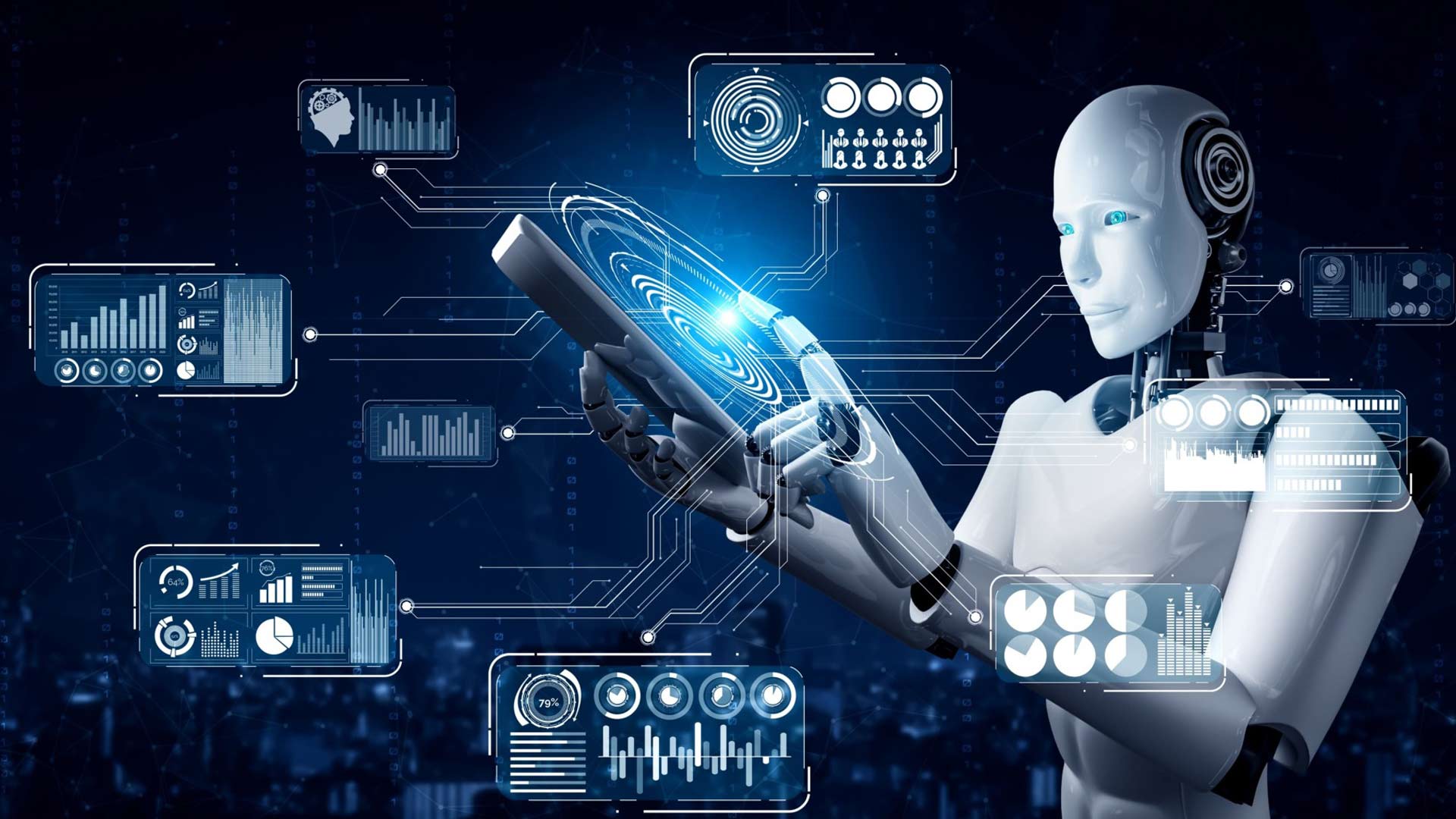
Mural offers visual collaboration boards with templates and facilitation features, positioning itself as another leading Jamboard alternative. The platform emphasizes guided collaboration through structured templates and facilitation tools that support design thinking methodologies.
For teams already using Zoom for meetings, Zoom Whiteboard provides integrated whiteboarding within Zoom sessions, offering hundreds of templates and smooth editing capabilities. While more basic than Miro or FigJam, this integration provides convenient whiteboarding without additional tool complexity for Zoom-centric organizations.
Google Sites for Mind Map Presentations
Google Sites serves a complementary role in the mind mapping ecosystem, providing presentation and sharing capabilities that extend beyond simple document distribution.
Building Mind Map Galleries
Google Sites enables users to create organized collections of mind maps, transforming individual diagrams into comprehensive resource libraries. These galleries prove particularly useful for educational settings where instructors want to provide students with organized access to visual study materials, or for businesses that need to maintain centralized repositories of strategic planning documents.
The platform's drag-and-drop page builder allows users to arrange mind maps with supporting text, creating context and navigation aids. Multiple mind maps can be embedded on a single page, enabling comparison between alternatives or showing evolution over time. This presentation capability transforms isolated mind maps into coherent narratives.
Embedding Interactive Elements
One of Google Sites' key advantages lies in its ability to embed Google Drawings directly into web pages while maintaining their interactive properties. Viewers can zoom, pan, and follow hyperlinks within embedded mind maps without leaving the Sites page. This seamless integration creates rich, interactive presentations that feel more like applications than static documents.
The embedding capabilities extend beyond Google's own tools, supporting third-party mind mapping applications that integrate with Google Workspace. This flexibility allows organizations to standardize on Google Sites for presentation while using specialized mind mapping tools that better serve specific needs.
Third-Party Tools That Integrate with Google Workspace
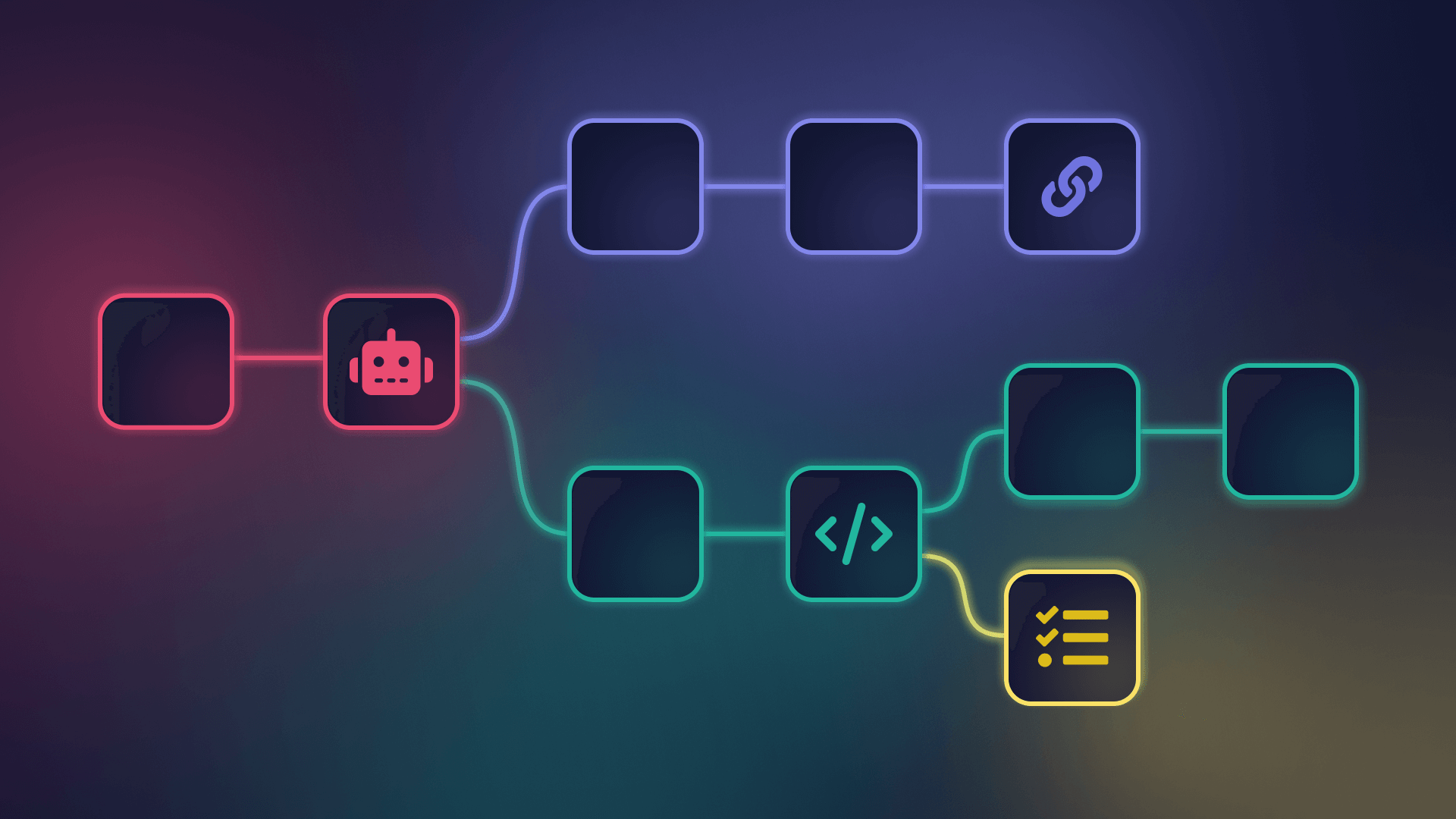
The Google mind mapping ecosystem extends far beyond native tools through strategic integrations with specialized software providers.
MindMup with Google Drive Integration
MindMup represents one of the most seamless third-party integrations available, storing mind maps directly in Google Drive while providing advanced features not available in Google Drawings. Users can create, edit, and share mind maps using their existing Google accounts, with all files appearing in Drive alongside documents and spreadsheets.
The tool's integration goes beyond simple storage, supporting Google's sharing and permission system natively. Mind maps shared through MindMup respect Google Drive's access controls, ensuring that organizational security policies remain intact. Additionally, MindMup maps can be embedded in Google Sites or linked from Google Docs, maintaining the ecosystem's interconnected nature.
Coggle and Google Account Sync
Coggle's Google integration emphasizes user convenience and collaborative workflow. Users can sign in with their Google accounts, eliminating separate credential management, while mind maps synchronize across all devices automatically. The tool's real-time collaboration features mirror Google's approach, allowing multiple users to edit maps simultaneously with immediate updates.
The platform's strength lies in its visual polish and user experience refinements. While Google Drawings provides functional mind mapping, Coggle offers more sophisticated styling options, curved connectors, and visual themes that create more engaging presentations. This enhanced visual capability often justifies the additional tool complexity for teams prioritizing aesthetics alongside functionality.
Lucidchart Google Workspace Integration
Lucidchart brings enterprise-grade diagramming capabilities to Google's ecosystem through comprehensive Workspace integration. Users can access Lucidchart diagrams directly from Google Drive, embed them in Google Docs and Slides, and collaborate using familiar Google sharing mechanisms. This integration creates a powerful combination of Google's accessibility with Lucidchart's advanced diagramming features.
The tool excels in scenarios requiring complex visual representations that exceed Google Drawings' capabilities. Technical teams use Lucidchart for system architecture diagrams that include mind mapping elements, while business analysts create process flows that incorporate strategic thinking maps. This versatility makes Lucidchart valuable for organizations that need both simple mind maps and sophisticated technical diagrams.
Success Stories: Real-World Implementation Examples
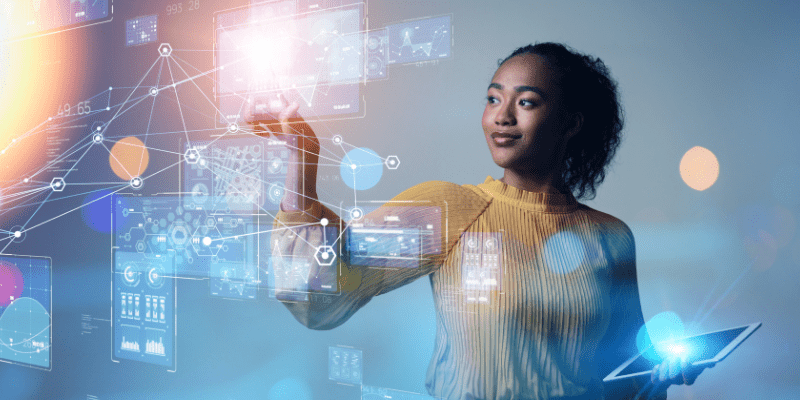
Enterprise Visual Collaboration Transformations
Large organizations have demonstrated measurable benefits from adopting integrated visual collaboration approaches. Shopify eliminated many recurring meetings and uses visual canvases to accomplish that work asynchronously, addressing the coordination gap created by meeting cancellations. This approach links large-scale meeting reduction to visual collaboration as the operational backbone for maintaining productivity, particularly relevant for enterprises rebalancing synchronous versus asynchronous work.
Engineering teams have replaced physical whiteboards with digital canvases, allowing engineers to contribute on their own schedules across time zones. This transition preserves focus time by avoiding synchronous meetings while supporting problem-solving and planning asynchronously with broad participation, offering a concrete pattern for technical teams seeking to reduce coordination overhead.
Mid-Size Professional Services Success
Amido, a cloud consultancy, uses visual collaboration to align cross-functional, distributed teams end-to-end through project lifecycles. The implementation improved collaboration and alignment across dispersed teams while creating a single source of truth for timelines and deliverables. This case highlights lifecycle coverage from planning to delivery and demonstrates single-source-of-truth benefits for distributed consulting work, particularly relevant to hybrid organizations.
The consulting firm's approach demonstrates how visual collaboration tools can bridge the gap between strategic planning and operational execution in distributed professional services environments. By maintaining visual alignment throughout project lifecycles, teams avoid the communication breakdowns that typically plague complex, multi-stakeholder consulting engagements.
Cross-Industry Hybrid Organization Implementations
Hybrid organizations across industries use organization-wide visual collaboration for real-time and asynchronous work, stakeholder inclusion, and accessible information repositories. These implementations enable productivity in hybrid environments by reducing alignment friction and making information accessible across devices, supporting faster movement on strategic initiatives by clarifying processes and keeping teams aligned.
While representing multiple companies rather than a single case study, this cross-industry evidence generalizes across large programs such as digital transformation, where clarity and alignment accelerate time-to-market. The pattern suggests that visual collaboration becomes increasingly valuable as organizational complexity and distributed work arrangements increase.
Expert Insights: Integrated vs. Standalone Mind Mapping Solutions
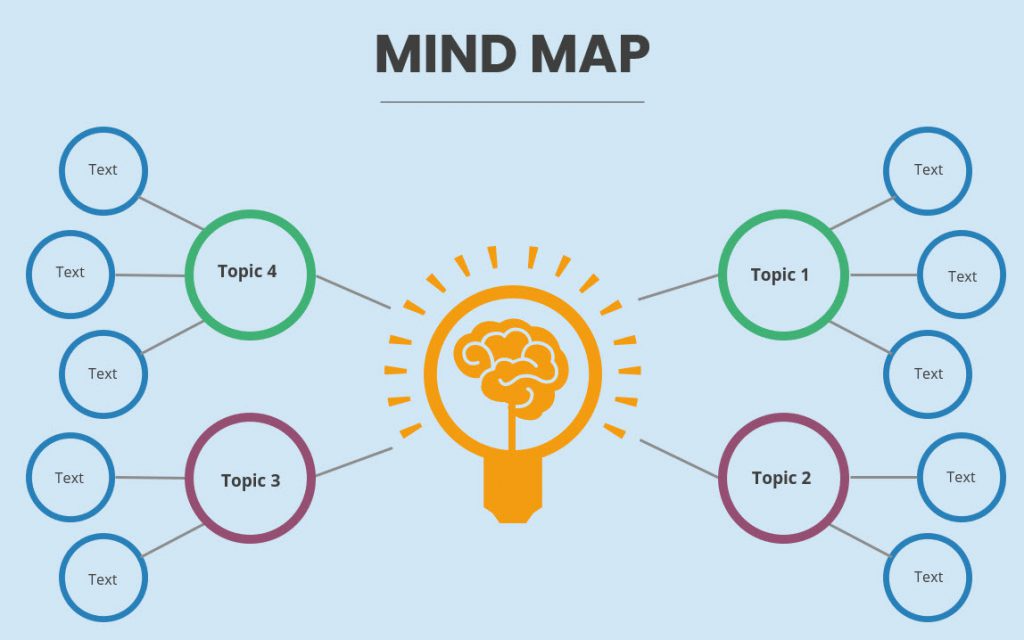
Productivity Consultant Perspectives on Tool Integration
Industry experts increasingly favor integrated mind mapping approaches for team-based work and comprehensive workflows. As noted in expert analysis, "platforms like Whimsical AI offer robust integration with popular productivity apps, facilitating a more integrated workflow" with features supporting real-time collaboration, integration with other productivity tools, and AI for idea generation becoming increasingly important.
This shift toward integrated solutions reflects changing workplace needs where teams require shared canvases, comments, voting, chat, and video conferencing capabilities for live collaborative sessions. The recommendation for most organizations is to choose mind mapping within an integrated collaboration stack when teams need these comprehensive collaboration features.
Education Technology Specialist Recommendations
Education technology experts emphasize specific criteria for effective mind mapping tool selection. According to educational technology guidance, "when selecting an AI-powered mind mapping tool, consider AI integration, collaboration features, cross-platform availability, user-friendly interface, and customization options". These criteria typically favor integrated platforms for classroom and group project environments.
For educational contexts, the recommendation centers on tools with AI summarization and generation capabilities plus multi-device support to streamline group ideation and content synthesis. This approach proves particularly valuable in courses and cohort work where students need to collaborate across different devices and learning environments.
Business Strategy and Ecosystem Considerations
Business strategists highlight the importance of tool ecosystem alignment in enterprise environments. Expert analysis reveals that "mind mapping tools in 2025 are more powerful than ever, emphasizing real-time collaboration, cross-platform accessibility, and integrations with tools like Slack and Microsoft Office". This integration emphasis positions integrated solutions as superior for cross-functional teams and enterprise consistency.
The strategic recommendation for organizations centers on prioritizing mind mapping tools that plug directly into existing technology stacks, particularly when standardizing on suites like Microsoft 365, Google Workspace, or Slack-centered environments. This alignment reduces training overhead while maximizing workflow efficiency.
Neuro-Inclusive Design and Collaborative Accessibility
Experts focusing on inclusive workplace design emphasize tools that support diverse thinking styles and collaboration preferences. According to accessibility-focused analysis, "Ayoa's paid plan offers AI integration, the option to create whiteboards, Gantt charts, and integrations with Google and Microsoft. Its intuitive and neuro-inclusive design helps different types of people work together".
This perspective recommends integrated suites like Ayoa or Miro for teams requiring neuro-inclusive interfaces and multiple work views within a single hub. The emphasis on diverse collaboration modalities supports teams where members have different information processing preferences and work styles.
Ready-to-Use Google Mindmap Templates for 2025
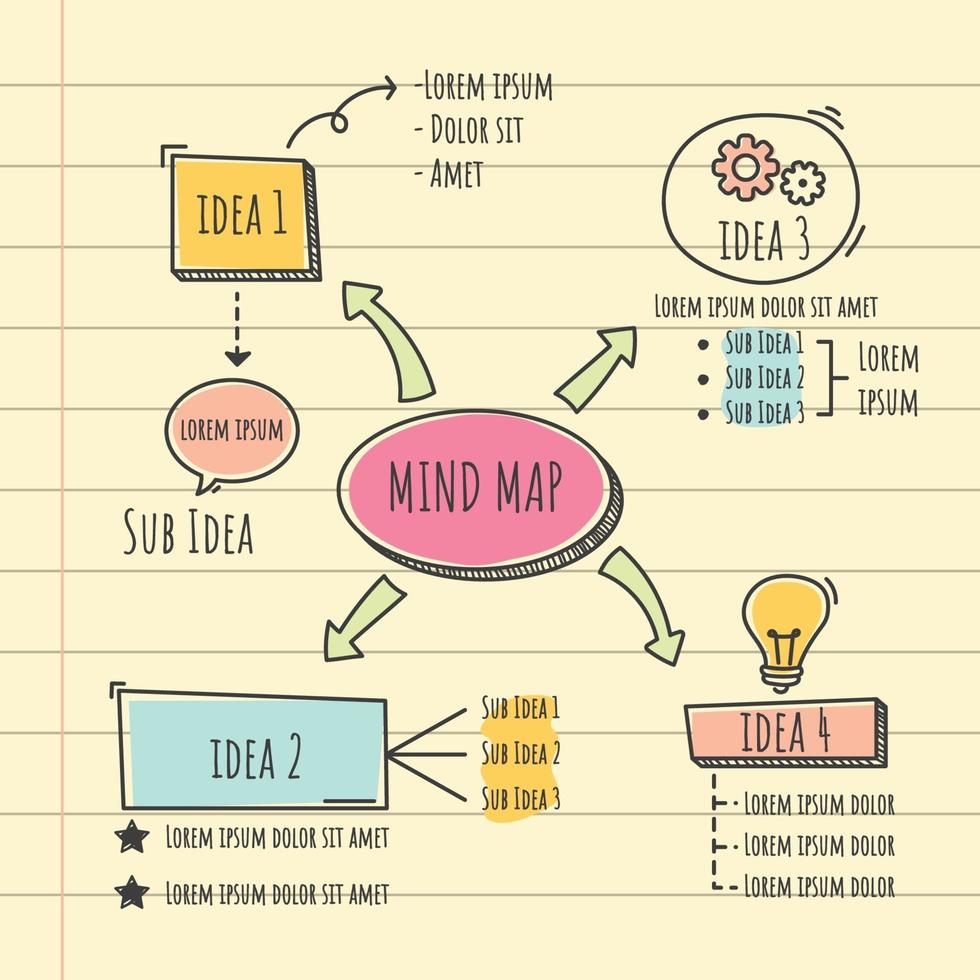
The growing popularity of mind mapping has created demand for structured starting points that accelerate creation while ensuring comprehensive coverage of relevant topics. With the global mind mapping market surpassing $5.1 billion in 2024, template libraries have become essential resources for users seeking to leverage proven frameworks rather than starting from blank canvases.
Business and Strategy Templates
Project Planning Mind Maps
Effective project planning templates organize complex initiatives into manageable visual structures that highlight dependencies, resources, and timelines. These templates typically feature a central project node connected to major workstreams, each containing tasks, milestones, and responsible parties. The visual format makes resource conflicts and scheduling issues immediately apparent, enabling proactive management.
Modern project planning mind maps integrate directly with Google Calendar and task management systems, creating dynamic documents that update automatically as projects progress. Team members can follow hyperlinks from map nodes to detailed specifications in Google Docs or track progress through connected Sheets. This integration transforms static planning documents into living project management tools.
SWOT Analysis Templates
Strategic planning benefits significantly from visual organization, particularly when evaluating complex business situations. SWOT analysis templates provide structured frameworks for examining strengths, weaknesses, opportunities, and threats while encouraging the identification of relationships between categories. Visual mapping reveals strategic connections that linear lists often obscure.
These templates prove most effective when customized for specific industries or situations. Technology companies might emphasize innovation capabilities and market timing, while service businesses focus on relationship strengths and operational efficiency. The flexibility of mind mapping allows teams to adapt templates while maintaining analytical rigor.
Marketing Campaign Planning
Marketing mind maps excel at organizing the numerous elements required for successful campaign execution while maintaining sight of overall objectives. Templates typically branch from central campaign goals into audience segments, messaging strategies, channel selection, content requirements, and performance metrics. This comprehensive view prevents tactical elements from overwhelming strategic focus.
The interconnected nature of marketing activities makes mind mapping particularly valuable for campaign planning. Social media content connects to influencer partnerships, which relate to event planning, which impacts budget allocation. Visual maps make these relationships explicit, supporting better resource allocation and timeline coordination.
Educational and Learning Templates

Study Guide Mind Maps
Educational research consistently demonstrates the effectiveness of visual learning aids for knowledge retention and comprehension. Study guide templates organize course material into hierarchical structures that mirror natural learning patterns, connecting concepts to examples, applications, and assessment requirements. Students can follow their individual learning paths while maintaining awareness of overall course structure.
Effective study guide templates incorporate multiple learning modalities by including links to video resources, practice exercises, and discussion forums. Google's ecosystem excels in this integration, allowing mind maps to connect seamlessly to classroom documents, assignment submissions, and collaborative study groups.
Lesson Planning Templates
Educators benefit from mind map templates that organize curriculum requirements, learning objectives, activities, and assessment strategies into coherent visual plans. These templates help instructors balance content coverage with student engagement while ensuring alignment between activities and learning outcomes. The visual format makes pacing and resource requirements clear at a glance.
Collaborative lesson planning becomes more effective when teams can visualize how individual lessons connect to unit goals and course objectives. Mind map templates facilitate this broader perspective while maintaining focus on specific instructional details. Integration with Google Classroom streamlines the transition from planning to implementation.
Research Organization Charts
Academic and professional research projects benefit enormously from visual organization tools that help researchers track sources, themes, findings, and conclusions. Research mind map templates provide structured approaches to literature reviews, data analysis, and conclusion development while maintaining flexibility for different research methodologies.
The ability to link mind map nodes directly to source documents, citation managers, and analysis tools creates integrated research environments that support complex projects. Researchers can navigate from high-level themes to specific citations to detailed analysis without losing track of overall project structure.
Personal Development Templates

Goal Setting Mind Maps
Personal goal achievement benefits from visual planning that breaks long-term objectives into actionable steps while maintaining motivation through progress visualization. Goal setting templates organize aspirations into specific, measurable components while identifying required resources, potential obstacles, and success metrics.
Effective goal maps connect personal objectives to daily habits and routine activities, making abstract goals concrete and actionable. Users can link map elements to calendar appointments, habit tracking apps, and progress documentation, creating integrated personal development systems.
Decision Making Frameworks
Complex personal and professional decisions benefit from structured analysis that considers multiple criteria, stakeholders, and potential outcomes. Decision-making mind map templates guide users through systematic evaluation processes while maintaining awareness of emotional and intuitive factors that influence choices.
Visual decision maps prove particularly valuable when outcomes affect multiple life areas or require stakeholder input. The collaborative features of Google's tools enable family financial decisions, career changes, and major purchases to incorporate input from relevant parties while maintaining clear decision-making processes.
Creative Brainstorming Templates
Creative projects require different organizational approaches than analytical tasks, emphasizing idea generation, connection discovery, and iterative development. Brainstorming templates provide structured freedom that encourages creative thinking while capturing insights for later development.
The multimedia capabilities of Google's ecosystem enhance creative brainstorming by supporting image inspiration, color mood boards, and links to creative resources. Teams can build upon each other's ideas in real-time while maintaining individual creative expression within collaborative frameworks.
How to Access and Customize Templates
Template access varies depending on the specific tool and organizational setup. Google Drawings users typically find templates through community libraries, educational resources, or organizational template repositories stored in shared Google Drive folders. Third-party tools like MindMup and Coggle provide built-in template galleries that integrate with Google authentication systems.
Customization approaches should balance structure with flexibility, maintaining template benefits while adapting to specific needs. Users typically begin with template frameworks, then modify colors, add or remove branches, and incorporate organization-specific terminology or requirements. The collaborative nature of Google tools enables template refinement through team input and iterative improvement.
Step-by-Step Guide: Creating Your First Google Mind Map
Planning Your Mind Map Structure
Successful mind mapping begins with clear objective definition and scope understanding. Before opening any software, spend time identifying the central question or concept your map will address, then brainstorm the major themes or categories that relate to this central idea. This preliminary thinking prevents the common mistake of creating overly complex maps that try to address too many concepts simultaneously.
Consider your audience and intended use case during the planning phase. A project planning mind map for team collaboration requires different organization than a personal study guide or creative brainstorming session. Understanding how others will interact with your map influences decisions about detail levels, terminology, and visual organization.
Setting Up Your Google Workspace

Navigate to drawings.google.com or create a new drawing from Google Drive's "New" menu. Ensure you're signed into the correct Google account, particularly if you're part of multiple organizations or have both personal and professional accounts. Consider creating a dedicated folder structure in Google Drive for mind mapping projects to maintain organization as your collection grows.
Familiarize yourself with Google Drawings' interface before beginning creation. The toolbar contains shape tools, line connectors, text options, and formatting controls that form the foundation of mind map creation. Understanding these tools' basic functions accelerates creation and reduces frustration during the creative process.
Creating the Central Topic and Main Branches
Begin by placing your central concept in the canvas center, typically using a distinctive shape or styling that visually emphasizes its importance. Rectangle and oval shapes work well for central topics, though creative projects might benefit from more distinctive shapes or incorporated images that reinforce the central theme.
Add main branches radiating outward from the central topic, representing major themes or categories. Use consistent shapes for main branches to create visual hierarchy, while ensuring adequate spacing for later expansion. Connect each main branch to the central topic using lines or arrows, establishing the foundational structure for your mind map.
Adding Details and Sub-branches
Expand each main branch systematically, adding supporting concepts, examples, tasks, or details as appropriate for your map's purpose. Maintain consistent visual treatment within each hierarchical level—all second-level items might use smaller shapes with consistent colors, while third-level details use simple text boxes or bullet points.
As complexity grows, regularly step back to assess overall visual balance and clarity. Mind maps should remain readable and navigable even as they incorporate detailed information. Group related sub-branches visually and consider using color coding to reinforce conceptual relationships across different map areas.
Formatting and Visual Enhancement
Apply colors systematically to enhance comprehension rather than simply decorating the map. Consider assigning specific colors to categories, priorities, or types of information. For example, use blue for completed items, red for urgent priorities, and green for resources. Consistent color application creates visual patterns that aid navigation and understanding.
Incorporate icons, images, and varied shapes to add visual interest and reinforce meaning. However, prioritize clarity over decoration—visual elements should support comprehension rather than compete for attention. Use formatting consistently throughout the map to maintain professional appearance and logical organization.
Sharing and Collaboration Setup
Configure sharing settings based on your collaboration needs. For team projects, provide edit access to active contributors while giving stakeholders comment or view permissions as appropriate. Use descriptive sharing messages that explain the map's purpose and invite specific types of input from collaborators.
Consider establishing collaboration guidelines for team mind mapping projects. Specify conventions for colors, terminology, or organizational approaches to maintain consistency when multiple people contribute. Real-time editing works best when team members understand these shared conventions and respect others' contributions.
Common Mistakes and How to Avoid Them

Overcomplicating Initial Maps
Beginning mind mappers often attempt to capture every detail in their first creation, resulting in cluttered, overwhelming diagrams that defeat the purpose of visual simplification. Start with high-level concepts and major relationships, then gradually add detail through iterative refinement. A clear, simple map that covers essential elements proves more valuable than a comprehensive diagram that's difficult to navigate.
Focus on one primary objective per mind map rather than trying to address multiple goals simultaneously. If your map serves both project planning and knowledge management purposes, consider creating separate, linked maps that each excel at their specific function while connecting through hyperlinks where relationships exist.
Ignoring Visual Hierarchy
Inconsistent visual treatment undermines mind maps' effectiveness by making it difficult for viewers to understand information relationships and priorities. Establish clear visual conventions before creating content, specifying different sizes, colors, and shapes for different hierarchical levels. Maintain these conventions throughout the map to create intuitive navigation patterns.
Avoid using too many colors, fonts, or shapes within a single map. Visual consistency enhances comprehension more than creative variety, particularly for collaborative maps where multiple team members need to understand and contribute to the structure.
Neglecting Collaboration Protocols
Teams that begin collaborative mind mapping without establishing working agreements often experience conflicts, inconsistencies, and reduced effectiveness. Define roles and responsibilities before starting collaborative creation, specifying who owns different map sections and how conflicts will be resolved.
Establish naming conventions, color codes, and organizational patterns before inviting team contributions. Clear protocols prevent confusion and ensure that collaborative input enhances rather than complicates the map's structure and readability.
Poor Integration Planning
Many users fail to consider how their mind maps will integrate with broader workflows and information systems. Before creating maps, identify which documents, calendar events, or external resources should be linked, and establish consistent linking conventions that team members can follow.
Plan for map evolution and maintenance from the beginning. Mind maps that serve ongoing projects need updating processes and ownership assignments to remain valuable over time. Consider version control needs and establish backup procedures for critical strategic planning documents.
Inadequate Tool Selection for Use Case
Choosing the wrong mind mapping approach for specific needs creates frustration and reduced effectiveness. Google Drawings works well for simple collaborative maps but may be insufficient for complex technical diagrams or specialized visualization needs. Evaluate tool capabilities against specific requirements before committing to a particular approach.
Consider the full lifecycle of your mind mapping needs, including creation, collaboration, presentation, and long-term maintenance requirements. Tools that excel for initial brainstorming may not support the formatting or integration needs required for formal presentations or ongoing project management.
Advanced Google Mindmap Techniques and Best Practices

Optimization Tips for Large Mind Maps
Complex projects often require mind maps that exceed simple visual organization, incorporating dozens or hundreds of interconnected elements. Managing this complexity requires strategic approaches that maintain usability while supporting comprehensive planning. Break large concepts into multiple interconnected maps rather than creating single overwhelming documents. Link between maps using hyperlinks, creating navigation systems that support detailed exploration without sacrificing overview clarity.
Use grouping and layering features strategically to manage visual complexity. Related elements can be grouped for simultaneous movement or formatting, while layering controls which items appear in front of others. These organizational tools become essential as maps grow beyond simple radial structures into complex network representations.
Using Colors, Icons, and Visual Elements Effectively
Visual elements serve communication purposes beyond mere decoration, creating information hierarchies and relationship indicators that enhance comprehension. Develop consistent color vocabularies for recurring map types—perhaps using red for deadlines, blue for resources, and green for completed items across all project planning maps. This consistency accelerates interpretation and reduces cognitive load for frequent map users.
Icons and shapes should reinforce meaning rather than replace clear labeling. A calendar icon might accompany deadline nodes, while person icons indicate responsible parties. However, these visual cues supplement rather than substitute for clear text descriptions, ensuring accessibility for users with different visual processing preferences.
Integration with Other Google Workspace Apps

Connecting with Google Docs and Sheets
The true power of Google mind maps emerges through integration with other Workspace applications, creating interconnected information ecosystems that support complex workflows. Mind map nodes can link directly to relevant Google Docs containing detailed specifications, meeting notes, or background research. This linking transforms mind maps from simple planning tools into navigation interfaces for project documentation.
Spreadsheet integration proves particularly valuable for project management and data analysis applications. Budget planning mind maps can link directly to financial models in Google Sheets, while research maps connect to data collection and analysis spreadsheets. These connections ensure that visual overviews remain connected to detailed supporting information.
Using Google Calendar for Mind Map Scheduling
Timeline and scheduling elements within mind maps gain power through direct integration with Google Calendar. Project milestones, meeting schedules, and deadline reminders can link directly to calendar events, creating seamless transitions between planning and execution. Team members can follow links from strategic planning maps to specific implementation meetings.
This calendar integration proves particularly valuable for ongoing projects where timelines shift and priorities evolve. Rather than maintaining separate planning and scheduling documents, integrated approaches keep strategic thinking connected to operational execution through direct linking systems.
Gmail Integration for Team Updates
Communication about mind map updates and decisions flows naturally through Gmail integration, particularly for distributed teams that rely on email for project coordination. Mind map sharing notifications, comment alerts, and revision summaries can be customized to provide appropriate information levels for different stakeholder groups.
Consider establishing communication protocols for collaborative mind mapping projects that specify when email updates are appropriate versus when direct map comments are more effective. This balance ensures that team members stay informed without experiencing communication overload.
Mobile Mind Mapping with Google Apps

Mobile access to mind maps supports different use cases than desktop creation, emphasizing quick reference and minor updates rather than comprehensive editing. Google Drawings mobile apps allow basic viewing and commenting, enabling field teams to access project plans and provide status updates without returning to desktop environments.
Third-party tools integrated with Google Drive often provide more robust mobile editing capabilities, supporting field updates and mobile brainstorming sessions. These tools synchronize automatically with Google's ecosystem, ensuring that mobile work integrates seamlessly with desktop-created content.
Tool Selection Decision Framework
Choosing Between Google Native Tools and Integrated Alternatives
The decision between Google's native mind mapping capabilities and third-party integrations depends on specific collaboration needs, visual requirements, and organizational constraints. Google Drawings excels when simplicity, immediate accessibility, and basic collaboration are priorities, particularly for teams already embedded in Google's ecosystem who need quick mind mapping without additional tool complexity.
Consider integrated alternatives like FigJam or Miro when advanced facilitation features, sophisticated templates, or enhanced visual styling are essential. These tools offer robust integration with popular productivity apps, facilitating more integrated workflows while providing capabilities that exceed Google's native offerings.
Evaluating Integration Depth Requirements
Teams requiring seamless workflow integration should prioritize tools offering comprehensive Google Workspace connectivity. Miro provides add-ons and integrations with Google Drive, Docs, Sheets, Slides, Calendar, and Meet, creating unified experiences where mind maps become integral parts of broader collaboration workflows.
For organizations where mind mapping represents occasional rather than central activity, Google's native tools often provide sufficient functionality without additional licensing or training overhead. The learning curve advantages prove significant for teams prioritizing quick adoption over sophisticated features.
Collaboration Complexity Assessment
Simple collaborative needs—basic real-time editing, commenting, and sharing—are well-served by Google's native infrastructure. However, teams requiring structured facilitation, voting mechanisms, or advanced workshop features benefit from specialized tools that offer these capabilities while maintaining Google Workspace integration.
Consider the frequency and complexity of collaborative sessions when evaluating options. One-time brainstorming sessions might not justify learning new tools, while ongoing strategic planning processes may benefit from investing in more sophisticated collaboration platforms.
Feature-Specific Decision Criteria
Evaluate specific capabilities against actual usage requirements rather than theoretical feature lists. Teams needing AI-assisted content generation should prioritize tools offering these capabilities, while groups focused on visual polish might prioritize advanced styling options over automation features.
Technical requirements such as security compliance, administrative controls, or specific integration needs may dictate tool selection regardless of user preference. Enterprise organizations often require specific security certifications or administrative features that influence the evaluation process significantly.
Collaboration and Sharing Features in Google Mindmap Tools

Real-Time Collaborative Editing
Real-time collaboration transforms mind mapping from individual activities into dynamic team exercises that leverage collective intelligence. Google's collaborative infrastructure enables multiple contributors to work simultaneously while maintaining visual coherence and avoiding conflicts. Participant cursors appear in different colors, making individual contributions visible while preserving the map's unified appearance.
Effective collaborative mind mapping requires coordination protocols that prevent chaos while encouraging creative input. Establish roles for different team members—perhaps one person focuses on structure while others contribute content, or different people own different map branches while collaborating on connections between areas.
Permission Management and Access Controls
Sophisticated permission systems enable different types of collaboration for different project phases and stakeholder groups. Initial brainstorming might provide broad editing access to encourage creative input, while later refinement phases might restrict editing to core team members while maintaining comment access for stakeholders.
Consider the lifecycle of collaborative mind maps when establishing permission structures. Maps that begin as open brainstorming documents often need to transition to more controlled access as they become operational planning tools. Google's permission system supports this evolution without requiring complete map recreation.
Version History and Change Tracking
Comprehensive version control becomes essential for collaborative documents that evolve through team input and iterative refinement. Google's automatic versioning captures all changes with timestamps and user attribution, enabling teams to track decision evolution and restore earlier versions if needed.
Version management proves particularly valuable during consensus-building processes where different approaches compete for adoption. Teams can experiment with alternative structures while maintaining the ability to return to earlier versions if new approaches prove unsuccessful.
Exporting and Presentation Options
Mind maps often need to transition from collaborative creation tools to presentation formats or external sharing contexts. Google Drawings supports multiple export formats including PNG, JPG, SVG, and PDF, enabling integration with presentations, printed materials, or other software systems that don't support live Google integration.
Consider export requirements during map creation, ensuring that visual elements translate effectively to different formats and resolution requirements. Maps intended for presentation might require different visual treatment than those designed for interactive use, with larger text and simpler color schemes for projected display.
Google Mindmap Tools vs. Competitors: 2025 Comparison

Advantages of Google-Based Solutions
Google's approach to mind mapping prioritizes integration and accessibility over specialized functionality, creating unique advantages for users embedded in Google's ecosystem. The seamless connection between mind maps and other Workspace applications creates information continuity that standalone tools struggle to match. Users can transition from strategic planning in mind maps to detailed execution in Docs and Sheets without context switching or file format conversions.
With Google Workspace holding over 50% market share of office productivity software, the platform's ubiquity creates collaborative advantages that specialized tools cannot match. Team members familiar with Google's sharing and permission systems can immediately participate in mind mapping projects without learning new collaboration interfaces or credential management systems.
Cost considerations further favor Google-based solutions for many organizations and individuals. Basic mind mapping functionality comes included with free Google accounts, while advanced features are available through existing Workspace subscriptions. This pricing model contrasts favorably with specialized tools that require separate licensing and administration overhead.
Detailed Feature Comparison Analysis
Integration Capabilities
Google's native tools provide seamless integration with Docs, Sheets, Calendar, and Gmail, creating unified workflows where mind maps serve as navigation hubs for complex projects. Third-party alternatives like FigJam and Miro offer comparable integration depth but require additional setup and may not achieve the same seamless experience that Google's native ecosystem provides.
Specialized tools often excel in specific integration areas—Lucidchart offers superior technical diagramming integration, while Miro provides broader third-party app connectivity—but these advantages come with increased complexity and potential compatibility issues across different organizational environments.
Collaboration Features Comparison
Real-time editing capabilities are now standard across most mind mapping platforms, but the quality of collaborative experiences varies significantly. Google's infrastructure provides reliable, low-latency collaboration that users already understand from other Workspace applications, reducing training overhead and adoption barriers.
Advanced collaboration features like structured voting, facilitation timers, and workshop templates are generally superior in specialized tools like Miro and Mural, which have been designed specifically for facilitated collaboration sessions. Organizations prioritizing sophisticated workshop capabilities may find Google's native tools insufficient for their needs.
Visual Customization and Styling
Google Drawings provides basic styling capabilities suitable for functional mind maps but lacks the sophisticated visual options available in dedicated design tools. FigJam excels in design-forward environments where visual polish significantly impacts communication effectiveness, while Miro offers extensive template libraries and visual frameworks for structured thinking.
The trade-off between visual sophistication and simplicity depends heavily on use case and audience requirements. Internal planning documents may not require advanced styling, while client-facing strategic presentations often benefit from more polished visual treatment.
Cost-Benefit Analysis by Organization Type

Small Teams and Startups
Resource-constrained organizations typically benefit most from Google's integrated approach, which provides functional mind mapping capabilities within existing tool subscriptions. The learning curve advantages and reduced administrative overhead often outweigh the feature limitations for teams focused on rapid execution rather than sophisticated planning processes.
Mid-Size Businesses
Organizations with dedicated collaboration needs and budget flexibility may find value in specialized tools that offer enhanced workshop facilitation and advanced template libraries. However, the integration complexity and training requirements must be weighed against the improved collaboration capabilities these tools provide.
Enterprise Organizations
Large organizations often require specific security, compliance, and administrative features that influence tool selection regardless of user preference. Google's enterprise controls and security certifications may be sufficient for many use cases, while specialized requirements might necessitate dedicated mind mapping platforms with enhanced enterprise features.
When to Choose Google Tools Over Alternatives
Google mind map tools prove most advantageous when integration requirements outweigh specialized functionality needs. Teams already embedded in Google's ecosystem benefit immediately from seamless document linking, shared authentication, and familiar collaboration patterns. Educational environments using Google Classroom find natural integration pathways that reduce learning overhead and administrative complexity.
Budget-conscious organizations appreciate Google's inclusive pricing model, particularly when mind mapping represents occasional rather than constant activity. The learning curve advantages prove significant for teams that prioritize quick adoption over feature sophistication, enabling immediate productivity without extensive training requirements.
Remote and distributed teams benefit from Google's collaboration infrastructure, which has been optimized for distributed work patterns. The combination of real-time editing, comprehensive sharing controls, and mobile access creates collaboration experiences that rival in-person whiteboarding sessions while supporting asynchronous contribution patterns.
Troubleshooting Common Google Mindmap Issues

Sync Problems and Solutions
Synchronization challenges occasionally arise when multiple users edit mind maps simultaneously or when network connectivity fluctuates during collaborative sessions. Browser refresh typically resolves minor sync delays, while more persistent issues might require clearing browser cache or switching to alternative browsers with different performance characteristics.
Prevent sync problems by encouraging collaborative editing protocols that minimize simultaneous changes to identical map areas. When possible, assign different team members to different map branches during active editing sessions, reducing conflict potential while maintaining collaborative benefits.
Formatting and Display Issues
Visual inconsistencies sometimes occur when mind maps are viewed across different browsers, devices, or screen resolutions. These problems often stem from browser-specific rendering differences or screen size adaptations that affect layout spacing and element positioning. Testing maps across intended viewing environments prevents presentation problems during important meetings or reviews.
Font and color choices significantly impact cross-platform compatibility, with some selections appearing differently across various browsers and operating systems. Stick to standard fonts and high-contrast color combinations to maximize display consistency across diverse viewing environments.
Sharing and Permission Troubleshooting
Access problems frequently result from Google account confusion, particularly in organizations where users maintain multiple accounts for different purposes. Ensure that sharing invitations are sent to correct email addresses and that recipients access maps using accounts with appropriate permissions.
Permission inheritance from Google Drive sometimes creates unexpected access restrictions or grants. Understanding how folder-level permissions interact with individual file sharing helps prevent security issues while ensuring appropriate access for collaboration needs.
Future of Google Mind Mapping: AI Integration and Updates

Upcoming Google Workspace Features
Google's 2025 roadmap emphasizes AI-powered collaboration enhancements that will significantly impact mind mapping workflows. Gemini integration across Workspace applications promises to automate routine mind mapping tasks while providing intelligent suggestions for map organization and content development. These AI capabilities will likely include automated branch creation from meeting notes, smart connection suggestions between related concepts, and content generation from natural language descriptions.
The integration of Gemini with Google Vids and enhanced presentation capabilities suggests that mind maps will gain richer multimedia support and dynamic presentation features. Users may soon create mind maps that automatically generate video summaries or interactive presentations, transforming static diagrams into engaging communication tools.
AI-Powered Mind Mapping Capabilities
Artificial intelligence integration promises to address several current limitations of Google's mind mapping tools while maintaining their accessibility and collaborative advantages. Expert analysis suggests that "AI-generated to-do creates detailed task lists automatically, with task tracking systems providing checkboxes, progress filters, and continuous collaboration features" as AI capabilities mature.
Smart collaboration features might include meeting integration that automatically captures discussion points and organizes them into mind map formats, reducing the manual effort required to document collaborative planning sessions. These AI enhancements would preserve Google's emphasis on seamless integration while adding sophisticated functionality that rivals specialized tools.
What to Expect in Late 2025 and Beyond
The trajectory toward more intelligent, integrated visual collaboration tools seems clear as Google continues investing in AI capabilities across its ecosystem. Mind mapping functionality will likely become more contextually aware, automatically connecting to relevant documents, calendar events, and communication threads without manual linking.
Mobile mind mapping capabilities should expand significantly as AI reduces the complexity barrier that has historically limited mobile editing. Voice-to-mind-map conversion, gesture-based editing, and smart layout optimization could make mobile mind mapping as productive as desktop creation while supporting new use cases for field work and on-the-go planning.
The evolution toward integrated AI assistance suggests that Google's mind mapping tools will increasingly compete on intelligence and automation rather than purely on integration advantages. This shift may narrow the gap between Google's general-purpose approach and specialized tools while maintaining the accessibility and collaboration benefits that make Google's ecosystem attractive to diverse user groups.
As the mind mapping market continues growing at 8.8% annually, Google's integrated approach positions the company to capture significant value by making visual thinking accessible to its massive user base rather than competing solely on specialized functionality. This strategy suggests continued investment in AI-powered features that enhance rather than replace the human creativity that makes mind mapping valuable for problem-solving and strategic thinking.
The future of Google mind mapping lies not in replicating specialized tools but in making visual thinking so seamlessly integrated with daily workflows that it becomes as natural as typing documents or sending emails. This vision of invisible, intelligent integration represents Google's unique opportunity to democratize sophisticated thinking tools while maintaining the simplicity and accessibility that have made its ecosystem successful.