
Subscribe to our free
💌 Stay ahead with AI and receive:
✅ Access our Free Community and join 400K+ professionals learning AI
✅ 35% Discount for ChatNode
.png)

I’ve been posting one carousel every single day lately.
Not because I enjoy the grind, but because the data made the decision for me.
After analysing hundreds of posts, two formats crushed everything else for reach, saves, and followers:
Carousels and cheat sheets.
They’re not just content - they’re containers for clarity.
Each swipe holds attention 3–5× longer than a text post.
Each save keeps your name on someone’s home screen for weeks.
Everyone sees the finished carousel.
Nobody sees the process.
Here’s how I go from a PDF to a polished, on-brand, AI-assisted design - usually in under an hour.
When I’m building from research, I use GoFullPage, a Chrome extension that captures an entire webpage in one go. In one click, it scrolls the page, exports the PDF, and you’re done. It’s the fastest way to turn a long read into something AI can digest.
When I’m working from my own ideas, I skip that. I open Wispr Flow, hit record, and talk. The voice-to-text captures my thoughts faster than typing and often shapes the first hook.
Upload it straight to ChatGPT.
Once I’ve downloaded the PDF, I drag it into ChatGPT and say:
“I want to create a LinkedIn carousel brief. Please make sure to cover all of the key insights, cut any fluff, and convert this PDF into a tight carousel brief. Please keep in mind that I’ll be adding screenshots, so let’s keep it tight and concise as much as possible.”
It’s my fastest way to convert research into structure.
AI handles the summarising - I handle the framing.
Usually, I’d drop that into Notion and send it to my design team at Linked Agency.
But when I’m building in real time, I skip that and open Canva.
After designing hundreds of carousels, I rarely start from scratch.
I simply duplicate my most recent one and build over it - it keeps everything aligned with my brand.
If you’re new, work with a designer who can set your brand identity and create a few reusable templates. It’s far faster and looks professional. My early carousels were terrible until someone gave me a solid foundation.
That’s where Ideogram comes in.
I’ll ask ChatGPT:
“Provide me with image generation prompts for the front cover of this carousel. Keep it striking, and the background minimalistic, with no text in image.”
I don’t like adding text inside visuals - it splits attention.
The image’s only job is to stop the scroll, not compete with the headline.
While ChatGPT is thinking, I drop those prompts into Ideogram and choose a colour palette.
I usually stick with the default Ultramarine theme - clean, bright, and close to my brand style. You can also add your own hex codes for consistency across every carousel.
The goal is always the same - minimalist, surreal, and scroll-stopping.
When the images load, I pick the one that feels right. If none do, I’ll ask ChatGPT for new prompts or remix options in Ideogram until it clicks.
Then I remove the background in Canva and use Magic Expand to fill the frame.
If it’s slightly off, I’ll add a gradient or soft glow for depth.
Every visual does one job - anchor the concept or reinforce emotion. Never both.
On content-heavy slides, I’ll paste real screenshots from the original source.
Each sits inside a clean frame - cropped tight, no clutter.
Then I bold the two or three phrases I want the brain to remember.
The reader’s eye lands where the contrast lives.
It’s not decoration - it’s direction.
AI gives you structure, but you still need rhythm.
Long line. Short line. Blank space.
Designing one carousel is fun.
Designing ten is admin.
That’s why I use AI for the heavy lifting: ChatGPT for briefs, Ideogram for images, Canva for structure, and Wispr Flow to trigger the whole sequence by voice.
AI builds consistency.
Your taste builds identity.
And the final rule: don’t publish when it’s done.
Publish when it feels inevitable.
Good carousels don’t look designed.
They look discovered.
One idea, shaped by AI, refined by intent, and shared with purpose.
Stay curious, stay human, and keep creating.
— Charlie
About
Linked Agency is the LinkedIn growth partner for brands and founders who want more than just likes - they want impact.


Recommended
.png)


.svg)



.png)
.svg)

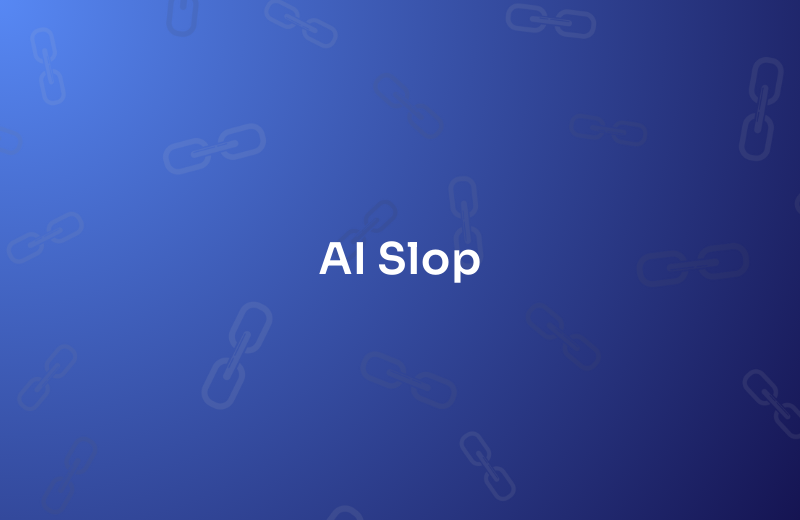
.png)
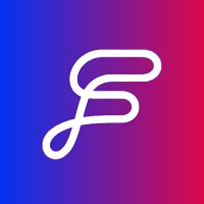
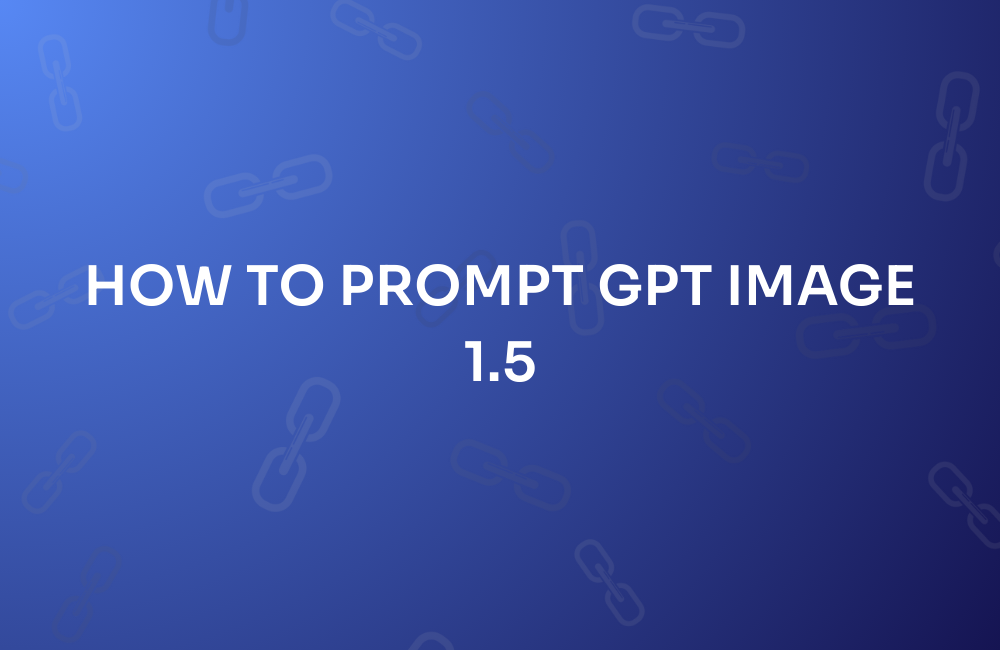

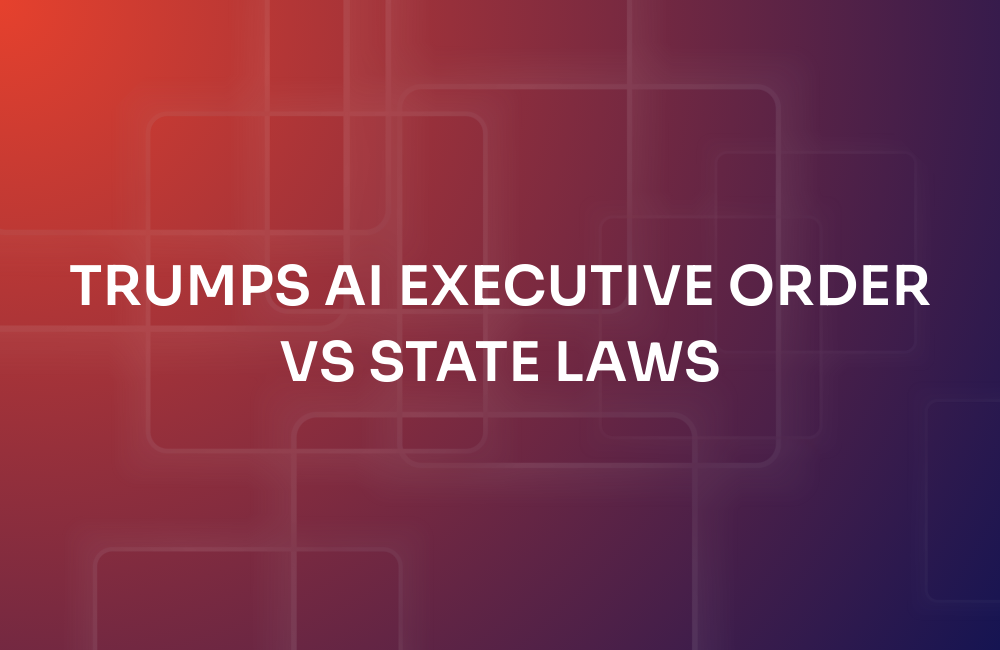


.png)
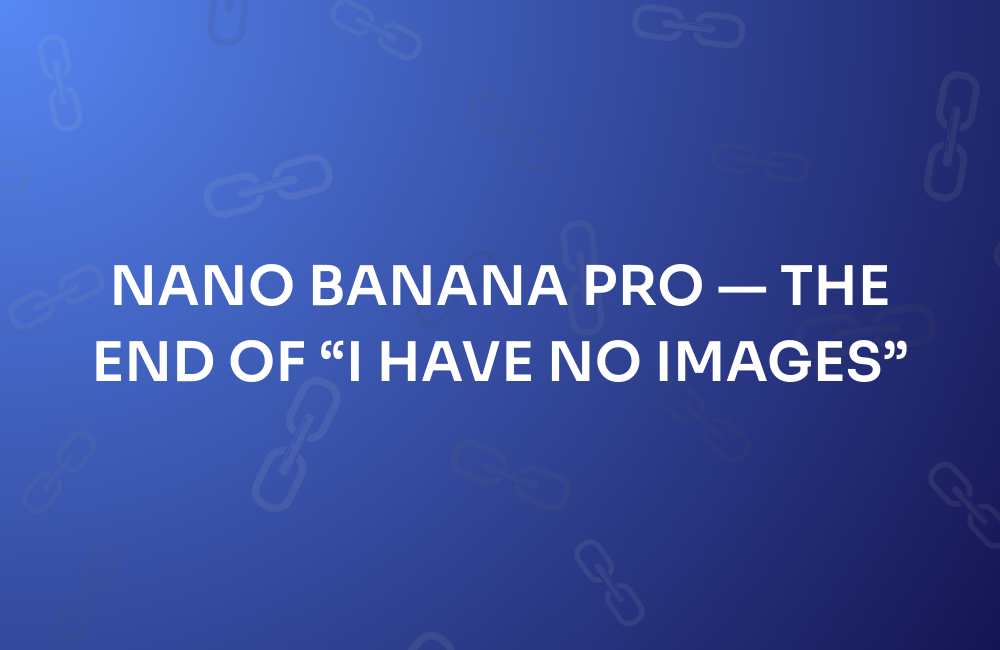


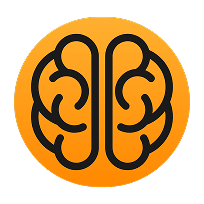


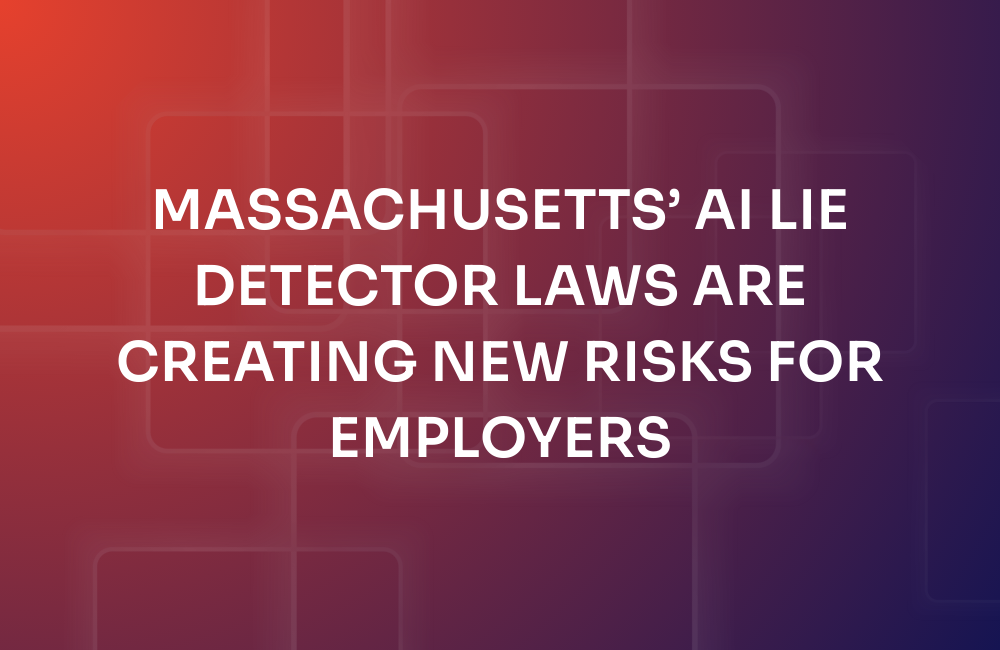
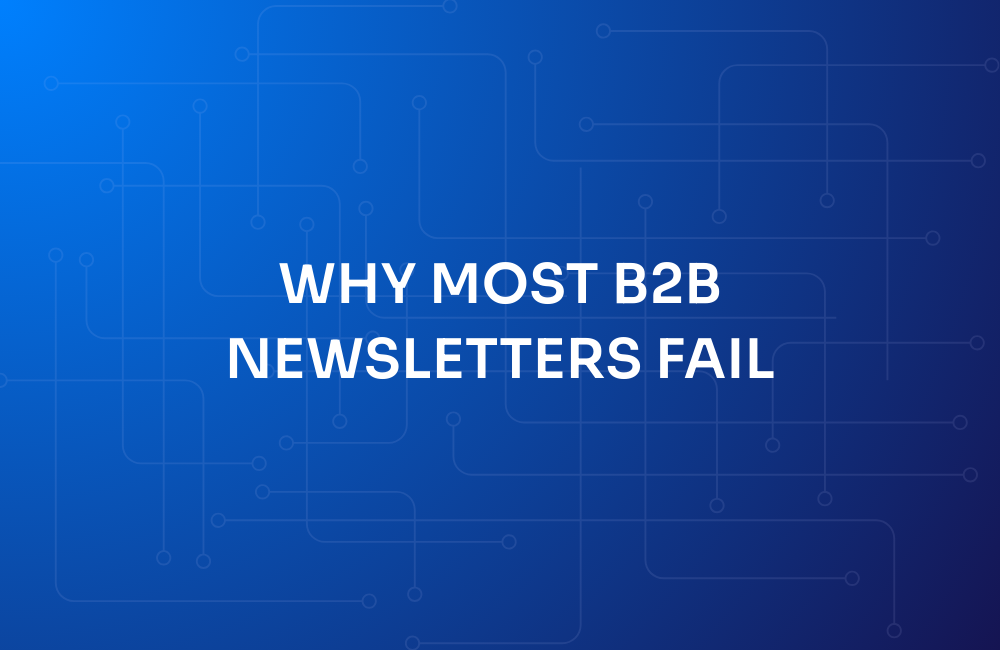

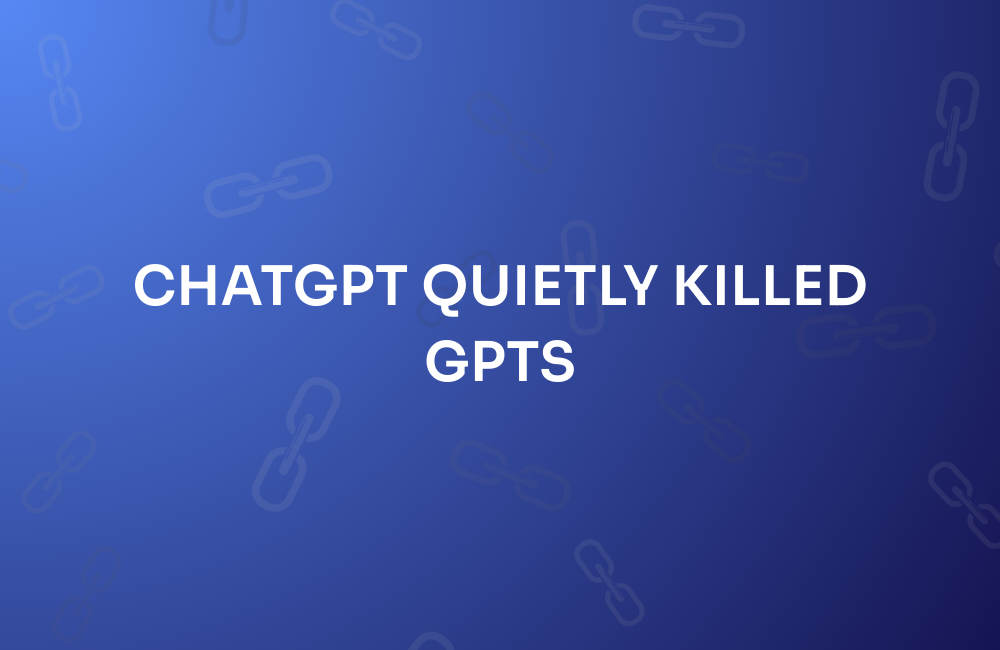
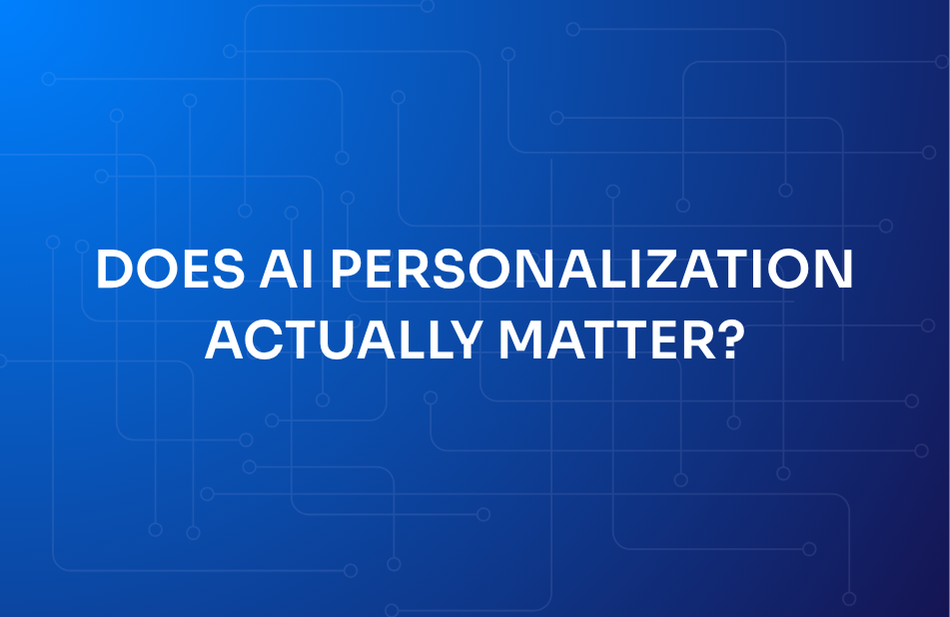

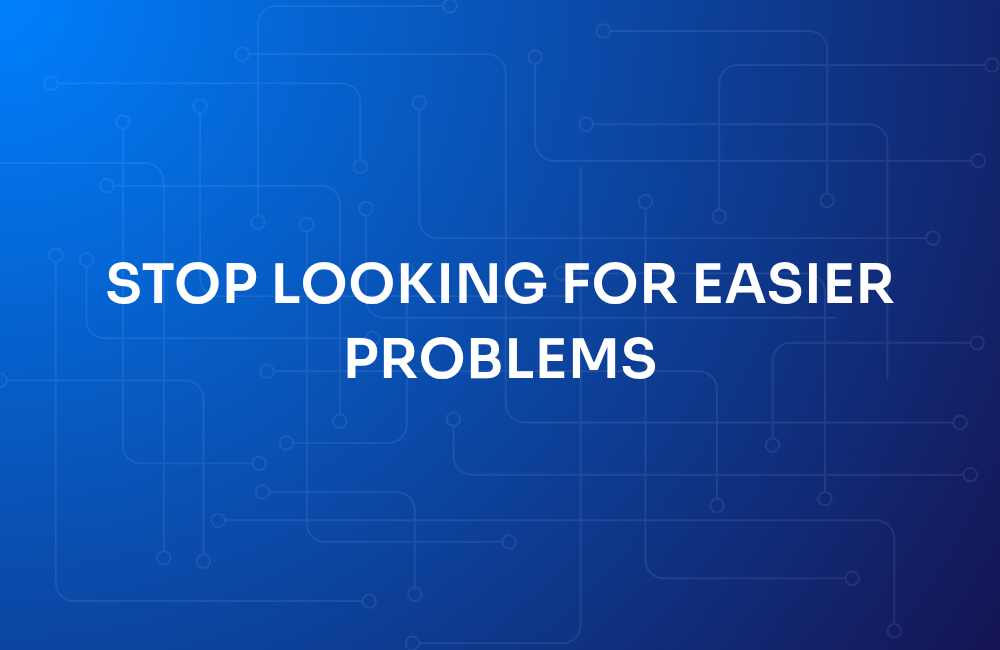
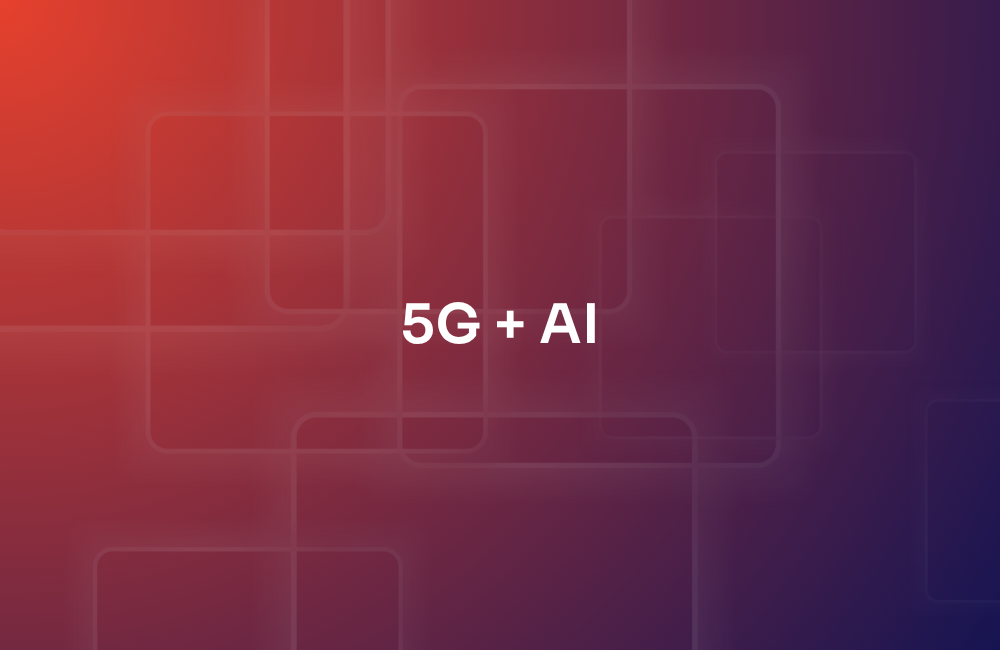
.png)
.png)

.png)
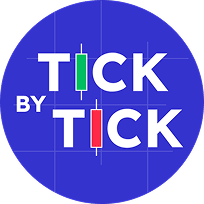

.png)

.png)
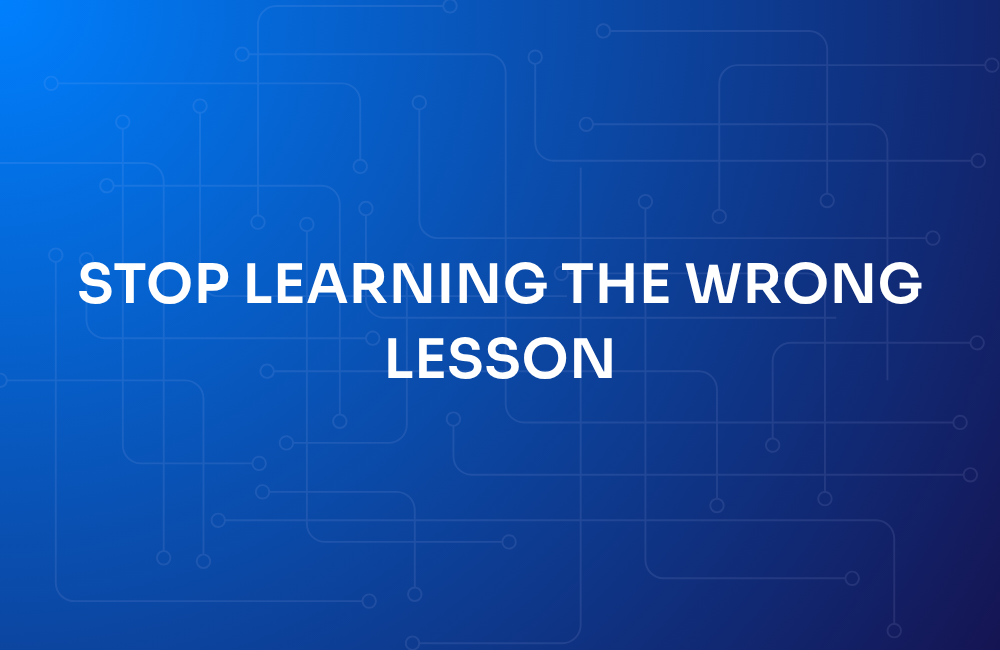
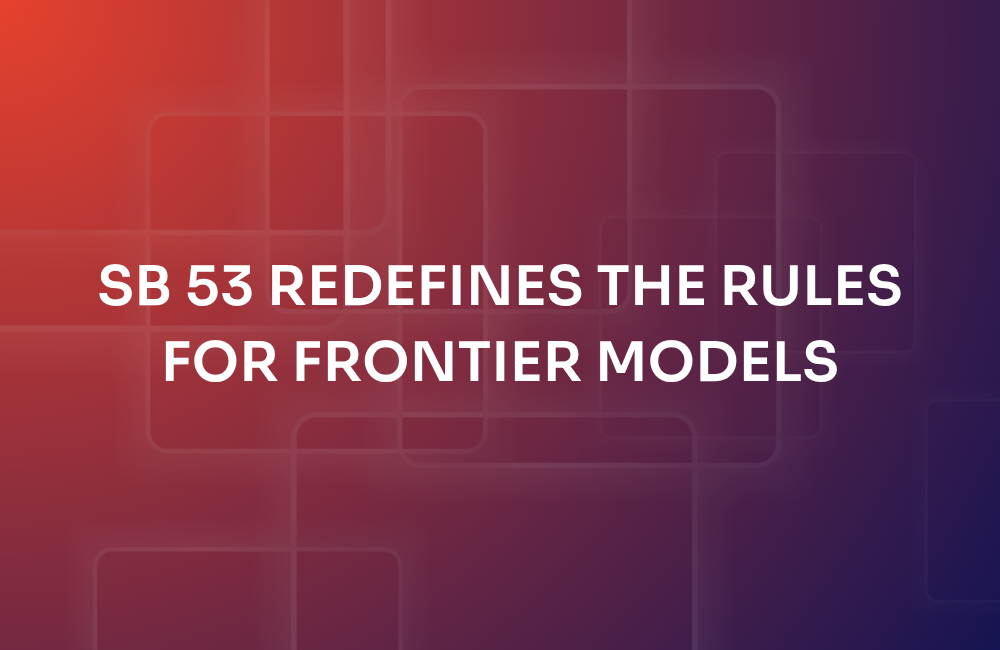
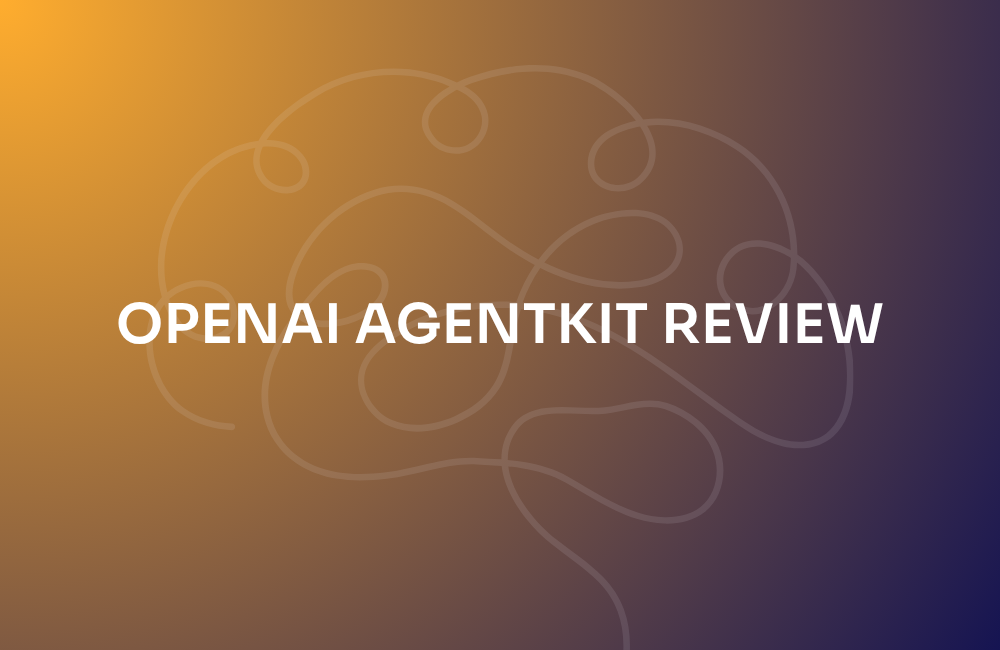
.png)
.png)
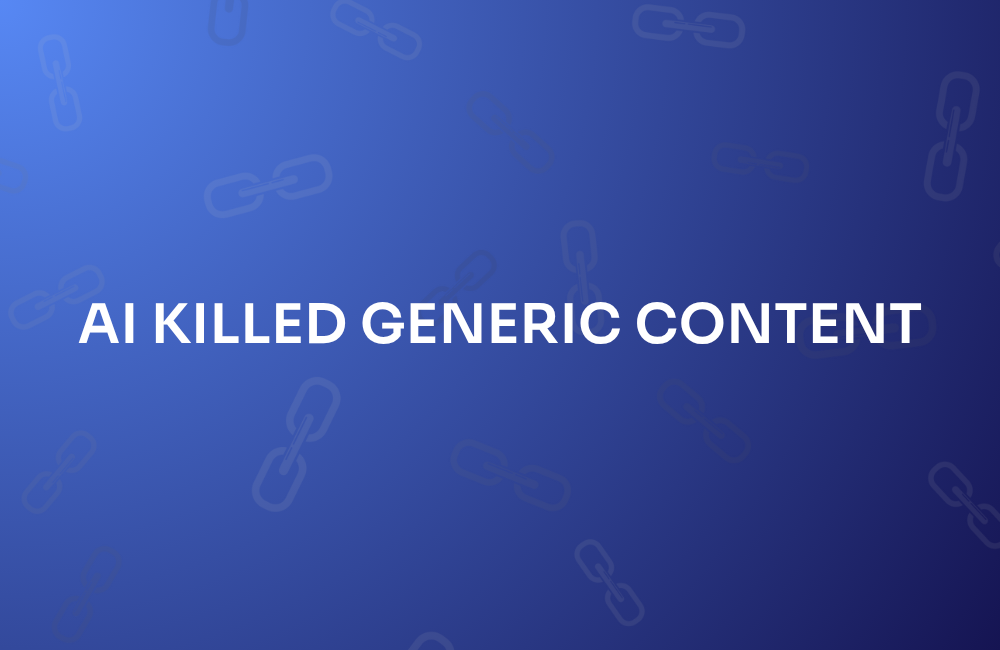
.png)
.png)
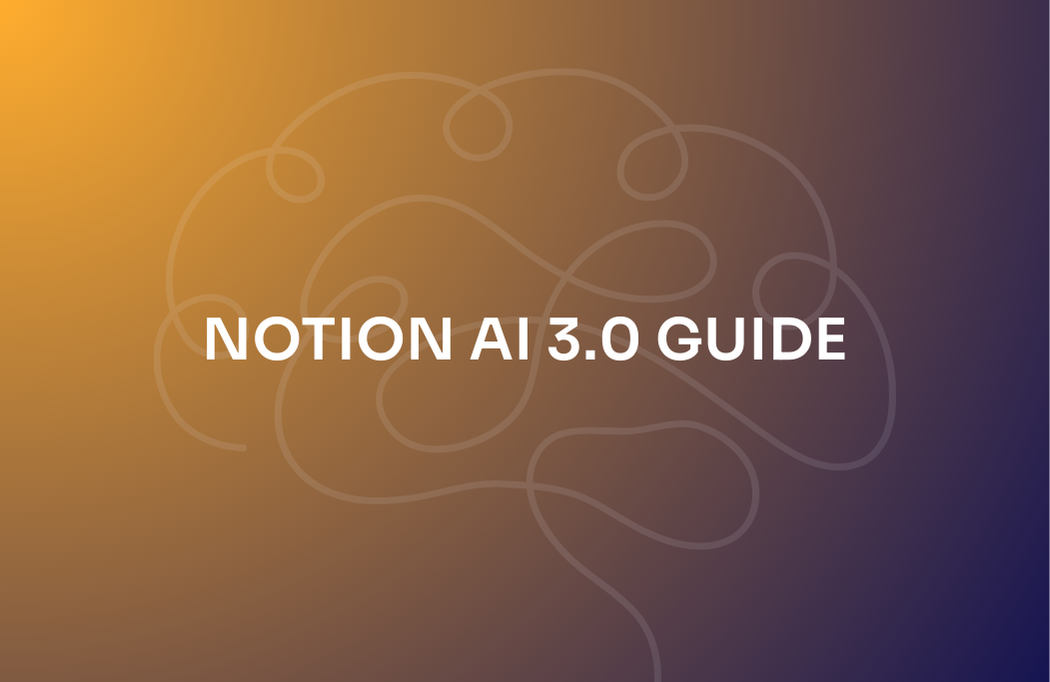
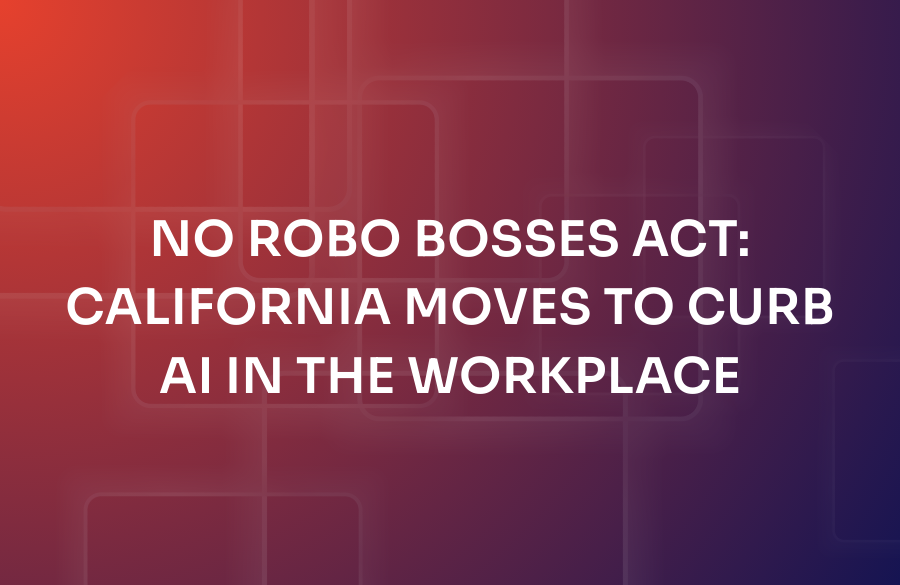

.png)

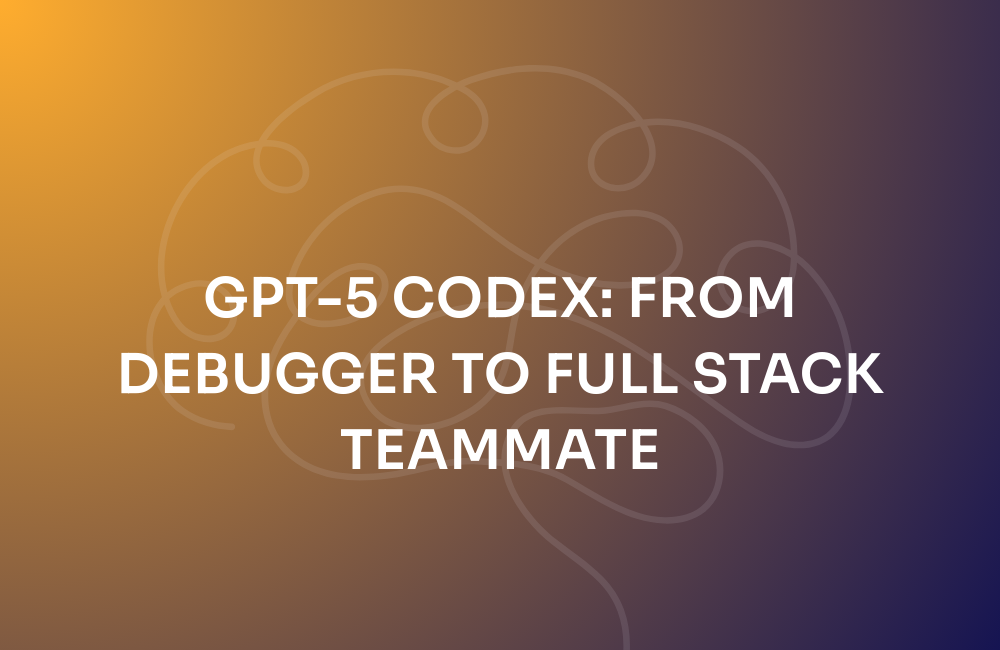

.png)
.png)
.png)
.jpg)


.png)
.png)
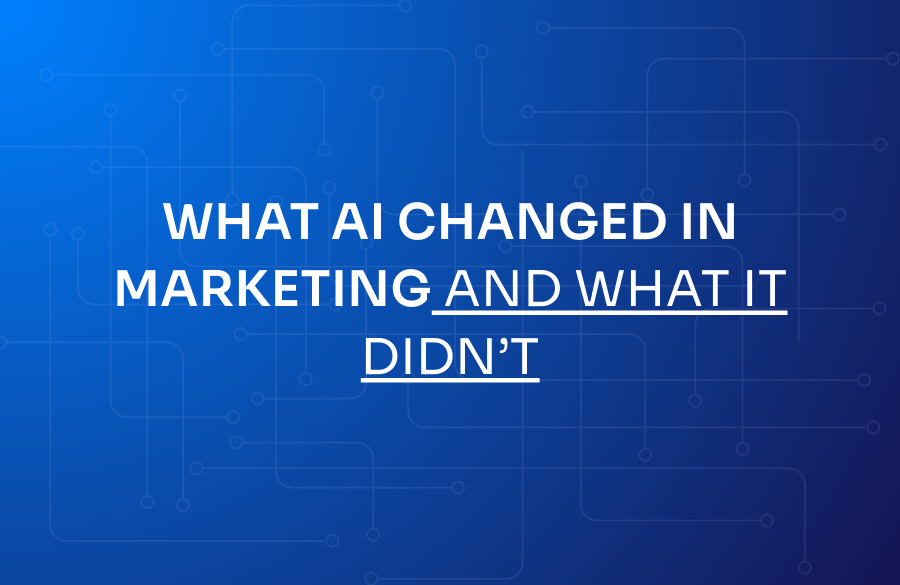
.png)

.png)
